Inside the Code Maze
Have you ever felt lost when reading an article about technology or talking to a developer? The world of software is full of technical terms, acronyms, and jargon that may seem confusing to those who are not familiar with them. But don’t worry, in this article, we will explain 10 basic concepts that you need to know to better understand how the code behind the applications, websites, and systems we use every day works.
- Algorithm
An algorithm is a sequence of logical steps that solves a problem or performs a task. For example, an algorithm to calculate the average of two grades could be:
- Receive the two grades as input
- Add the two grades and divide the result by two
- Return the result as output
Algorithms are the foundation of software because they define the rules and procedures that the code must follow.
- Programming Language
A programming language is a set of symbols, rules, and conventions that allow writing code in a structured and understandable way. There are hundreds of programming languages, each with its own characteristics, advantages, and disadvantages. Some of the most popular ones are: Python, Java, C#, JavaScript, PHP, and Ruby.
Programming languages can be classified into two main types: compiled and interpreted. Compiled languages are those that need to be translated into a machine language (binary) before being executed by the computer. This process is done by a program called a compiler. Interpreted languages are those that are executed directly by the computer, without the need for prior compilation. This process is done by a program called an interpreter.
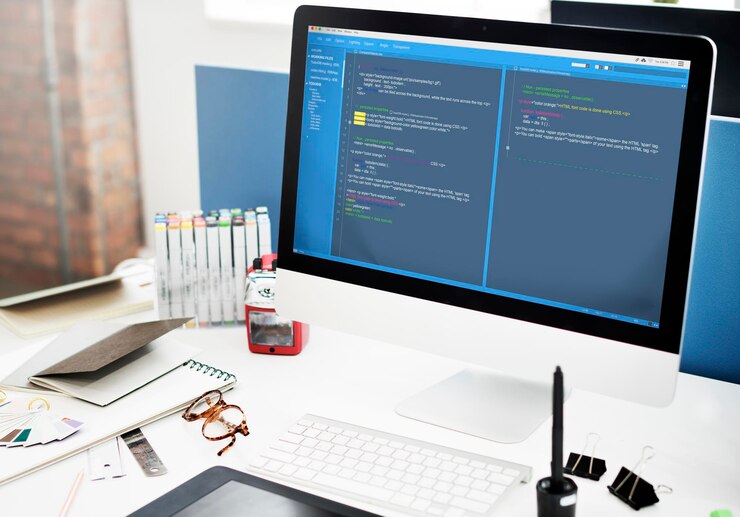
- Variable
A variable is a space in the computer’s memory that stores a value that can be changed during the execution of the code. Variables are used to store temporary or permanent data that will be used in the software’s operations. For example, a variable can store the name of a user, the quantity of products in a shopping cart, or the result of a calculation.
Variables have a name (identifier) and a type (which defines the format and size of the value they can store). For example, a variable of integer type can store integers, such as 1, 2, or 3. A variable of string type can store texts, such as “Hello” or “Welcome”.
- Function
A function is a block of code that performs a specific action and can be called (invoked) at different parts of the program. Functions are used to organize the code into smaller and reusable parts, avoiding repetitions and facilitating maintenance. For example, a function can be used to validate a form, send an email, or generate a report.
Functions can receive values as input (parameters) and return values as output (return). For example, a function that calculates the area of a circle can receive the radius as a parameter and return the value of the area as a return.
- Class
A class is a structure that defines the characteristics (attributes) and behaviors (methods) of a type of object. Classes are used to model real-world concepts in terms of software, using the object-oriented paradigm. For example, a class can represent a person, a product, or a bank account.
Classes allow creating instances (objects) that are copies of the class with specific values for the attributes. For example, from the Person class, we can create objects that represent different people, such as John, Mary, or Peter.
Methods are functions that belong to the class and define the actions that the objects can perform. For example, the Person class can have a method called speak, which receives a message as a parameter and prints that message on the screen.

- Inheritance
Inheritance is a mechanism that allows creating classes from other classes, leveraging the attributes and methods of the original class (superclass) and adding new attributes and methods to the derived class (subclass). Inheritance is used to represent specialization relationships between classes, i.e., when one class is a specific type of another class. For example, the Student class can be a subclass of the Person class, as a student is a type of person.
Inheritance allows reusing the code from the superclass and adapting it to the needs of the subclass, avoiding duplications and facilitating extension. For example, the Student class can inherit the attributes name and age from the Person class, and add the attributes enrollment and course. The Student class can also inherit the speak method from the Person class, and override (change) this method to include the course information.
- Polymorphism
Polymorphism is a mechanism that allows objects of different classes to behave differently in the face of the same message or operation. Polymorphism is used to represent generalization relationships between classes, i.e., when one class can be treated as another more generic class. For example, the Student class can be treated as a Person class, as a student is a person.
Polymorphism allows the code to be more flexible and adaptable, as it does not depend on specific types of objects, but rather on generic types that can be replaced by more specific objects. For example, we can have a function that receives an object of type Person as a parameter and calls the speak method of that object. This function can receive objects from the Person, Student, or Teacher classes, as they are all subclasses of Person. Each object will execute the speak method according to its class, showing polymorphism.

- Database
A database is a set of data organized into logical structures (tables) that allow storing, querying, updating, and manipulating information efficiently and securely. Databases are used to store persistent data that are relevant to the software’s operation. For example, a database can store data from customers, products, or sales of an online store.
Databases can be categorized into two primary types: relational and non-relational. Relational databases are those that follow the relational model, which consists of organizing data into tables with rows (records) and columns (fields). Tables can relate to each other through primary and foreign keys. Relational databases use a standard language called SQL (Structured Query Language) to perform operations on the data. Some examples of relational databases are: MySQL, PostgreSQL, and Oracle.
Non-relational databases are those that do not follow the relational model, but rather other alternative models, such as document-oriented, graph-oriented, or column-oriented. These databases are more flexible and scalable than relational ones, but also present challenges in terms of data consistency and integrity. Each non-relational database uses its own language to perform operations on the data. Some examples of non-relational databases are: MongoDB, Neo4j, and Cassandra.
- API
An API (Application Programming Interface) is an interface that allows communication between different systems or software components through a set of predefined rules, protocols, and formats. APIs are used to integrate external functionalities into the software or to expose internal functionalities of the software to other systems. For example, an API can allow a mobile application to access data from a web server or allow a website to use Google Maps services.
APIs can be classified into two main types: local and remote. Local APIs are those that allow communication between components of the same system or application. For example, a local API can allow a module of the software to call a function or method of another module of the software.
Remote APIs are those that allow communication between different systems or applications through the Internet or another communication network. For example,
a remote API can allow an e-commerce application to request inventory information from an inventory management system on an external server.
- User Interface (UI) and User Experience (UX)
The user interface (UI) refers to the part of the software with which the user interacts, including elements such as buttons, menus, input fields, and screen layouts. User experience (UX), on the other hand, concerns the overall experience of the user when using the software, including usability, efficiency, satisfaction, and emotion.
A good UI and UX are essential for the success of a software, as they influence usability, acceptance, and adoption by users. A well-designed UI makes the software easier to use and more visually appealing, while a well-planned UX provides a smooth and satisfying experience to the user, from the first contact to the completion of the task.

Understanding the basic terms of software is essential for anyone who wants to better understand how the applications, websites, and systems that are part of our daily lives work. We hope this article has been helpful in clarifying some of the most important concepts and facilitating your journey into the world of information technology. If you have any inquiries or recommendations, please don’t hesitate to reach out to us. We are always ready to help!
Did you like this topic? See more content about: Software Development
Source: medium





